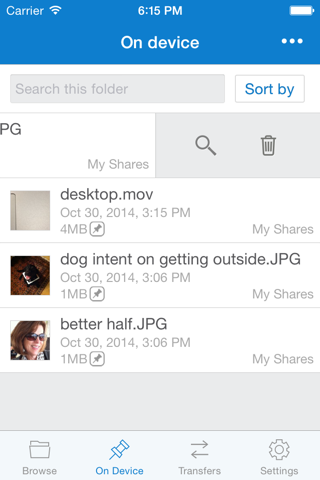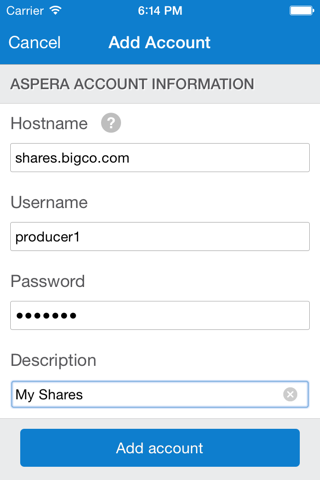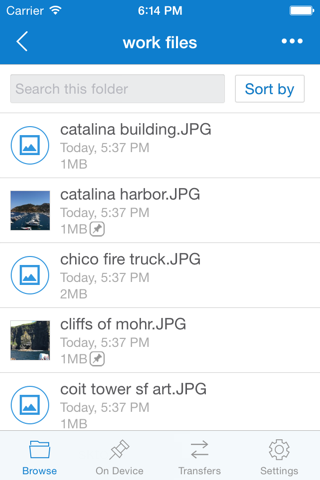
IBM Aspera Drive Mobile
Based on Aspera’s high-speed fasp transport core, IBM Aspera Drive Mobile lets you browse, and upload and download files to and from, mobile-enabled Aspera Shares or Aspera transfer servers.
With Aspera Drive Mobile you can:
• Remotely browse projects and authorized Shares, or transfer server nodes, directly from the mobile device interface.
• Search and sort file browsing results.
• Download files from, or upload files to, remote Shares or nodes.
• Decrypt files protected with Aspera’s Encryption-At-Rest (EAR) option. Uploads will be EAR-protected if called for by the server.
• Use multiple Share or node accounts.
• Share downloaded content on the device with other iOS apps.
• View downloaded images, videos and files.
• Rename and delete content, and create folders, on remote servers.
• Upload from the camera and photo/video collections, or from other apps via the iOS “Open In...” functionality.
• Allow other apps that support Apple’s new Document Provide app extensions to import files that have previously been downloaded by the Drive app.
To use this app, an account on an Aspera Shares or transfer server (with node services) is required, and your transfer server(s) used by the app must also be mobile-enabled. The minimum server level for Aspera Shares is 1.7, and for Aspera transfer servers is 3.3.